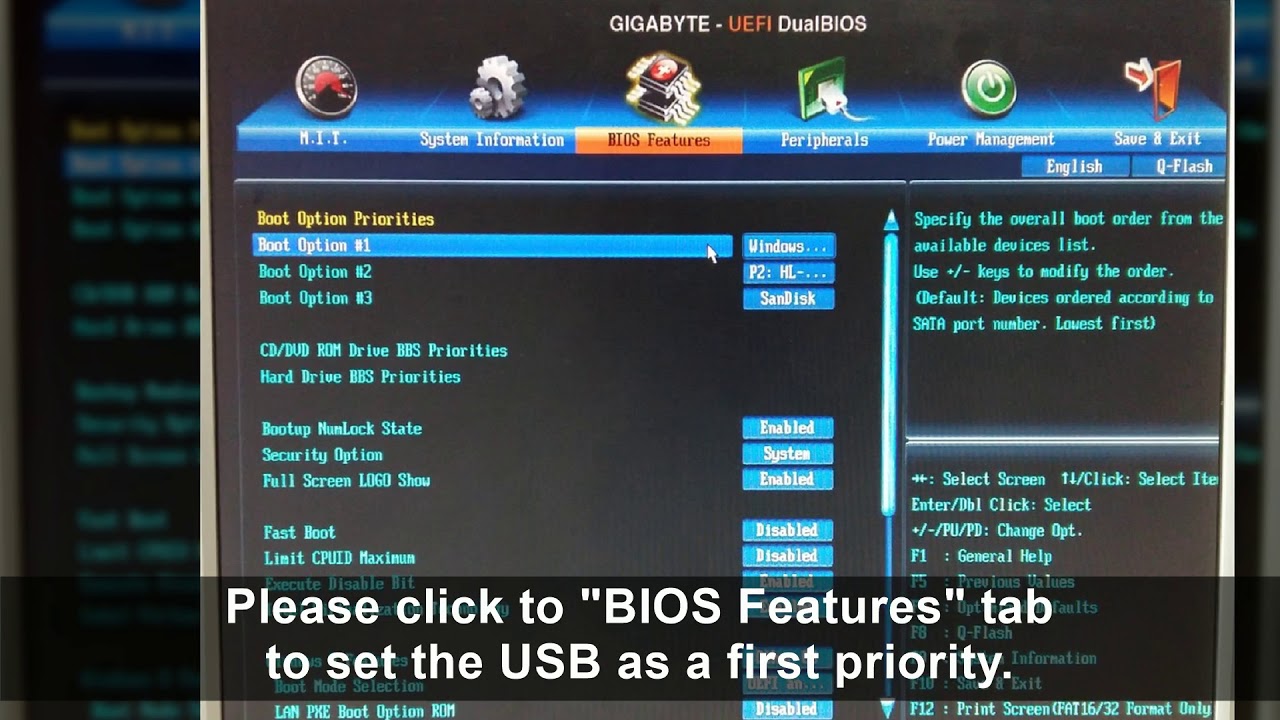Mastering The Art Of Booting Off USB: A Complete Guide
In today's fast-paced digital world, knowing how to boot off USB has become an invaluable skill for both tech enthusiasts and everyday users alike. Whether you are installing a new operating system, running diagnostic tools, or trying to recover files, booting from a USB drive is often the most efficient way to achieve your goals. With the increasing reliance on USB devices for storage and data transfer, understanding the booting process can save you time and help you troubleshoot various issues effectively.
Many users may feel overwhelmed at the thought of booting from a USB drive, but it is easier than it seems. This guide will break down the process step by step, ensuring you have all the knowledge you need to tackle any situation. Additionally, we will cover various operating systems and BIOS settings, providing you with a comprehensive understanding of how to boot off USB in different environments. So, let's dive into this essential skill and become a pro at USB booting!
By mastering how to boot off USB, you'll be equipped to handle system installations, repairs, and maintenance tasks with confidence. Whether you are a seasoned IT professional or a novice user, this guide offers valuable insights for everyone. With practical tips and straightforward instructions, you will soon be able to navigate the booting process like a pro!
What Is USB Booting?
USB booting refers to the process of starting a computer from a USB device instead of the traditional hard drive. This method is commonly used for:
- Installing operating systems
- Running live operating systems
- Recovering data
- Troubleshooting and diagnostics
Why Would You Need to Boot Off USB?
There are several reasons why you might want to boot off USB:
- Installing a new operating system without a CD/DVD drive
- Running diagnostic tools to troubleshoot hardware issues
- Recovering lost files from a non-bootable system
- Creating a portable workspace with a live OS
How Do You Prepare a USB Drive for Booting?
Preparing a USB drive for booting involves formatting the drive and transferring bootable files. Here’s how:
- Format the USB drive to FAT32 or NTFS.
- Use a tool like Rufus, UNetbootin, or the Windows USB/DVD Download Tool to create a bootable USB.
- Select the ISO file of the operating system or tool you wish to install.
- Follow the prompts to complete the process.
What Are the Steps to Boot Off USB?
Booting off a USB drive can vary slightly between different computers, but the general steps are:
- Insert the USB drive into the USB port.
- Restart your computer.
- Access the BIOS or UEFI settings (usually by pressing F2, F10, DEL, or ESC during startup).
- Change the boot order to prioritize the USB drive.
- Save changes and exit the BIOS.
- Your computer should now boot from the USB drive.
How Do You Access BIOS Settings?
Accessing the BIOS settings is crucial for changing the boot order. To do this, follow these steps:
- Restart your computer.
- Immediately press the designated key (F2, F10, DEL, or ESC) repeatedly.
- Look for the Boot menu or Boot Order settings.
- Select the USB drive as the primary boot device.
What If Your USB Drive Isn’t Detected?
If your USB drive isn’t detected during the boot process, consider the following troubleshooting steps:
- Ensure the USB drive is properly formatted and contains bootable files.
- Try using a different USB port on your computer.
- Check if the USB drive works on another computer.
- Verify that the BIOS settings support USB booting.
Can You Boot Off USB in Different Operating Systems?
Yes, you can boot off USB in various operating systems. Here’s a quick overview:
- Windows: Use tools like Rufus or the Windows USB/DVD Download Tool.
- Linux: Use UNetbootin or dd command to create bootable USBs.
- macOS: Utilize the Terminal or Disk Utility to create bootable USB drives.
Conclusion: Why Knowing How to Boot Off USB is Essential?
In summary, knowing how to boot off USB is an essential skill for anyone working with computers. Whether for installations, repairs, or troubleshooting, this knowledge empowers users to efficiently manage their systems. By following the outlined steps and being prepared, you can confidently navigate the booting process and leverage the capabilities of USB drives to their fullest potential.
Understanding Extramural Activities And Their Significance
Unlocking The Secrets: How To Look Up Someone's Wishlist On Amazon
Decoding The Visual Language Of Spotify: An Exploration Of Spotify Iconography
![How to Create Windows 10 bootable USB from ISO [Easy Way] ABC 2 TECH](https://i2.wp.com/techrapidly.com/wp-content/uploads/2017/09/Create-Windows-10-bootable-USB-from-ISO.jpg)